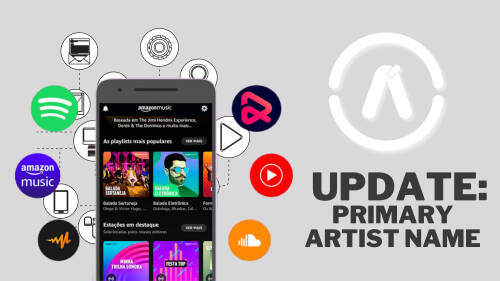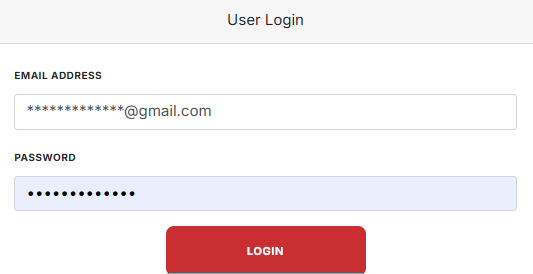When the "primary artist" name is changed to a new one in the platform, it might happen that a new artist profile is created in some channels, Spotify among others. Being aware of this information is highly important, as the creation of a new artist profile often implies the loss of the previous followers.
Abacuos: To avoid this inconveniences, please follow the steps suggested below:
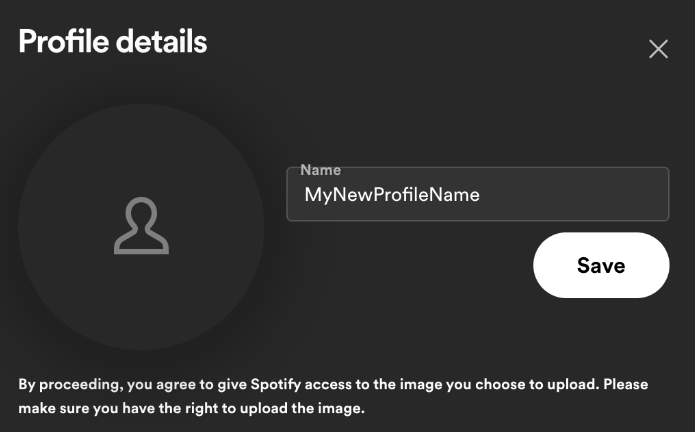
1. Change the Primary Artist Name in all the sections.
- Go to Catalogue > Artists and change the name directly from there. This way the name will be automatically updated in all the releases and tracks where this name was displayed, and you don't have to modify the artist name on each track/release.
- You may have to change the name also on tab 2 "Licenses" and in the "Rights publishing" field of each track. This must be done manually per each track.
2. Request an Update (U) to All Channels, the same channels where the release was previously distributed. This is important since the release must stay the same in all the channels.
- Do this from tab 6. Distribution > Update in all channels.
- This way the updated name is sent to all channels.
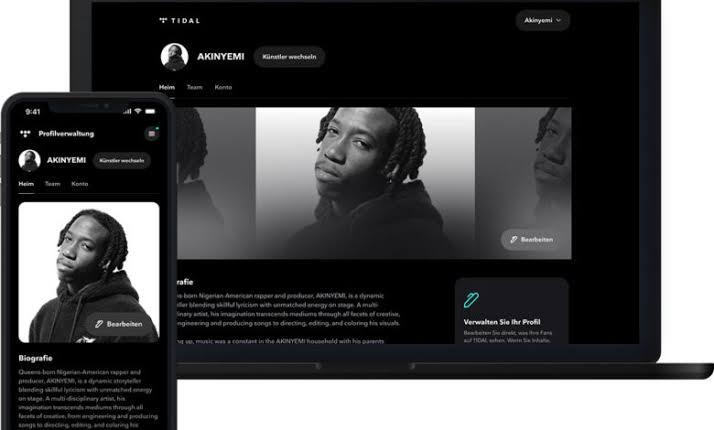
3. Write to Abacuos Support notifying the Update has been requested.
When updating the "primary artist" name in some channels, it can happen that a new artist page is created instead of modifying the previous one.
By writing to Abacuos support notifying the Update and the following information on the channel where you need the fix, we will take care of it:
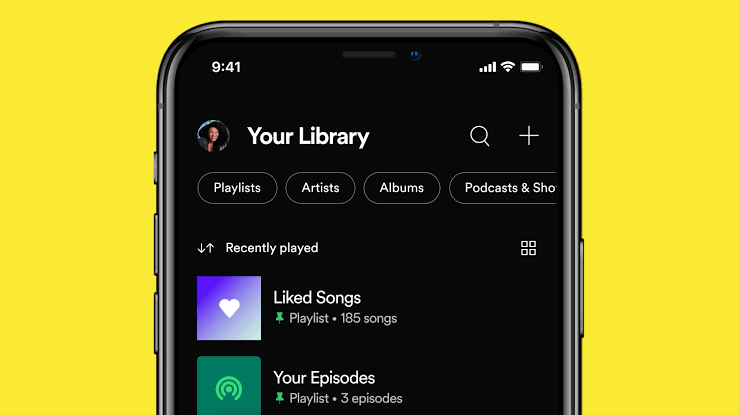
- URL / URI of the current artist page
- New artist name
The process can take up to 2 weeks to be completed by the channel.