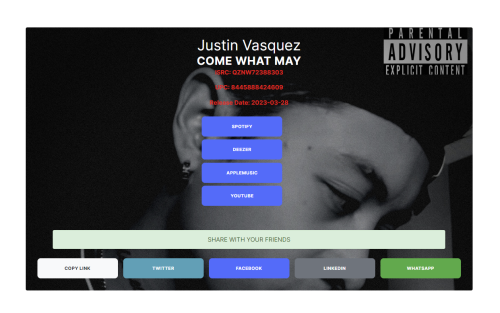Here's a step-by-step guide on how to get the links for songs already distributed on the ABACUOS platform:
Step 1: Access the website abacuos.com in your browser.
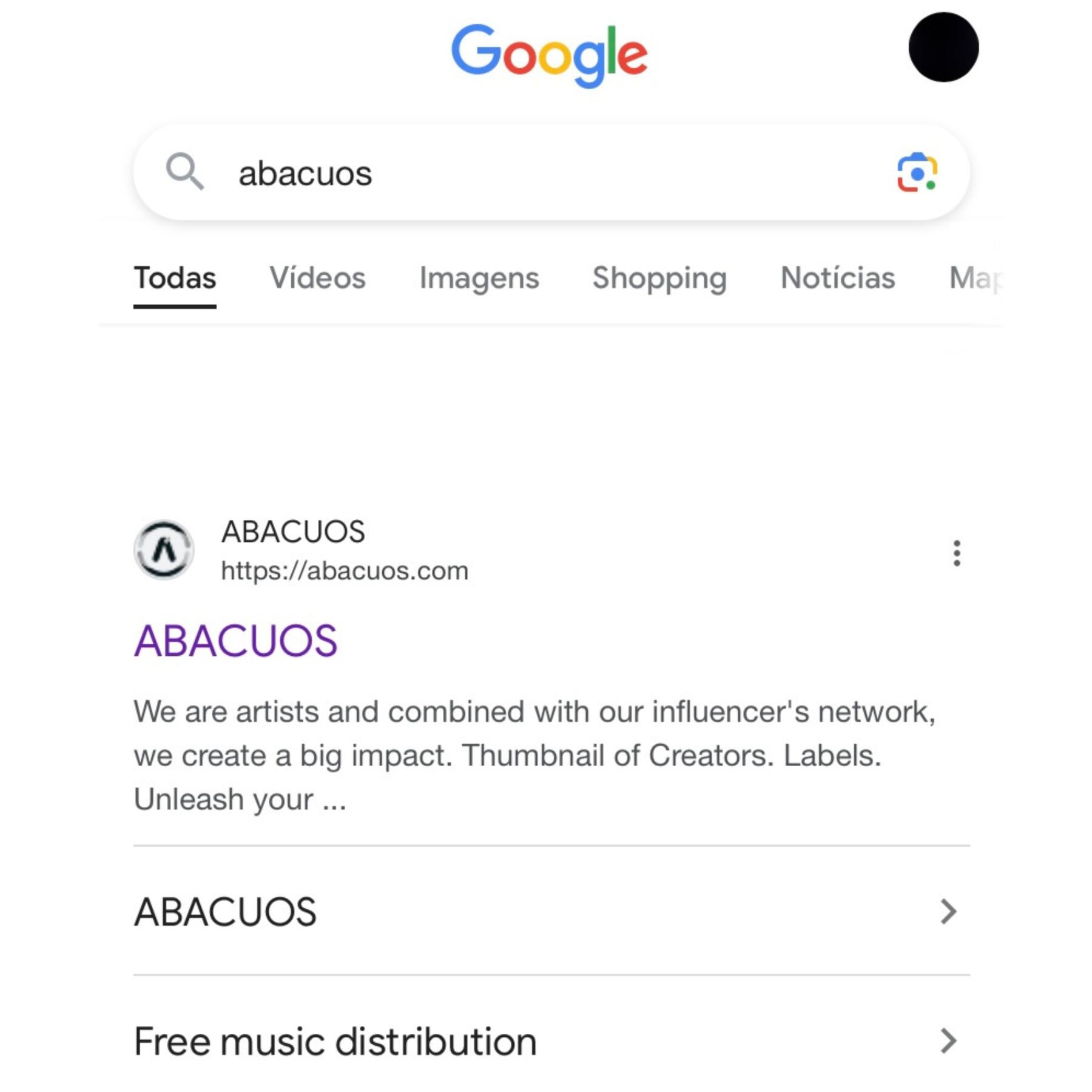
Step 2: On the ABACUOS website, look for the "Create Link" section. This section is usually located in the top navigation bar or prominently featured on the homepage.
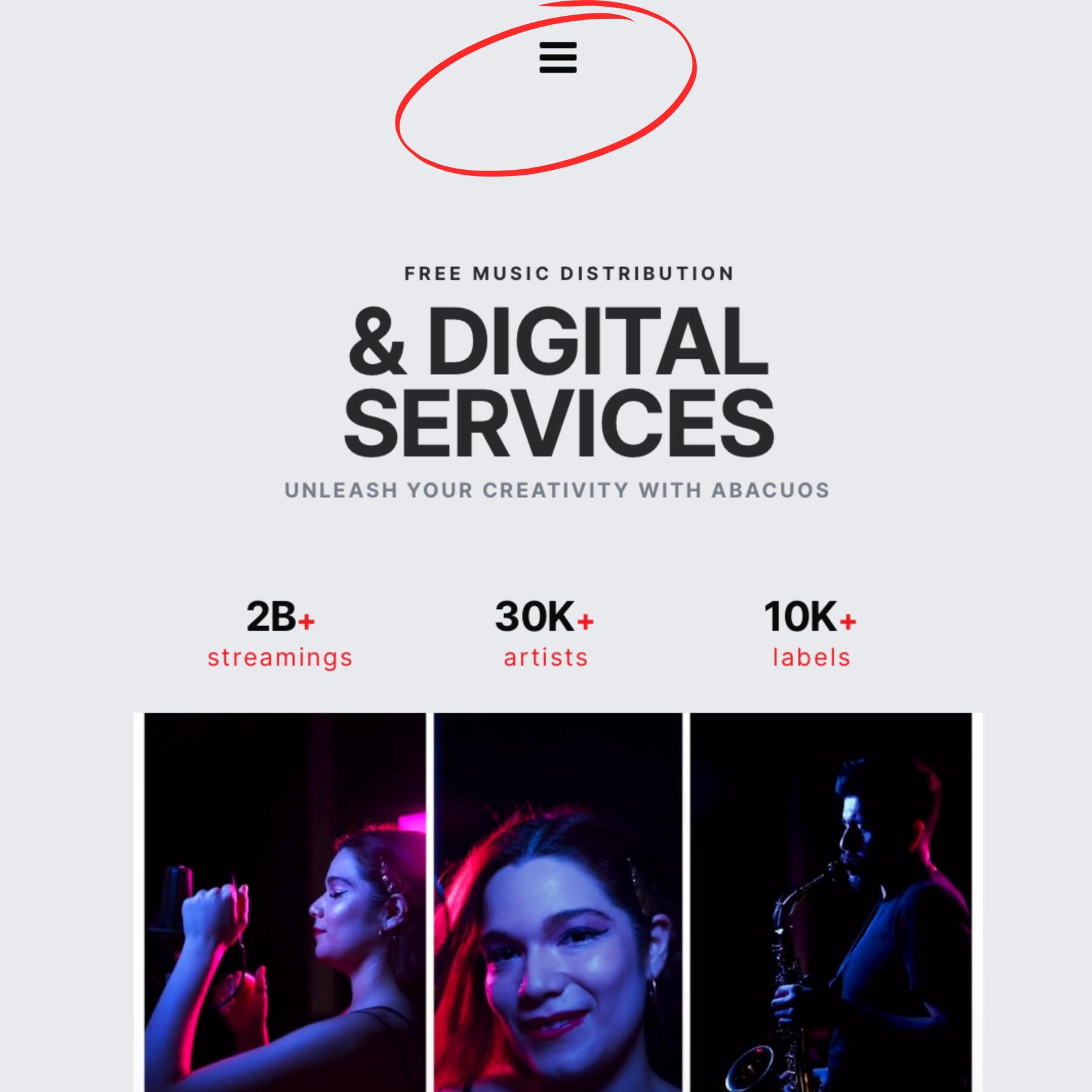
 Step 3: In the "Create Link" section, you'll find a field to enter the artist's name and the song title.
Step 3: In the "Create Link" section, you'll find a field to enter the artist's name and the song title.
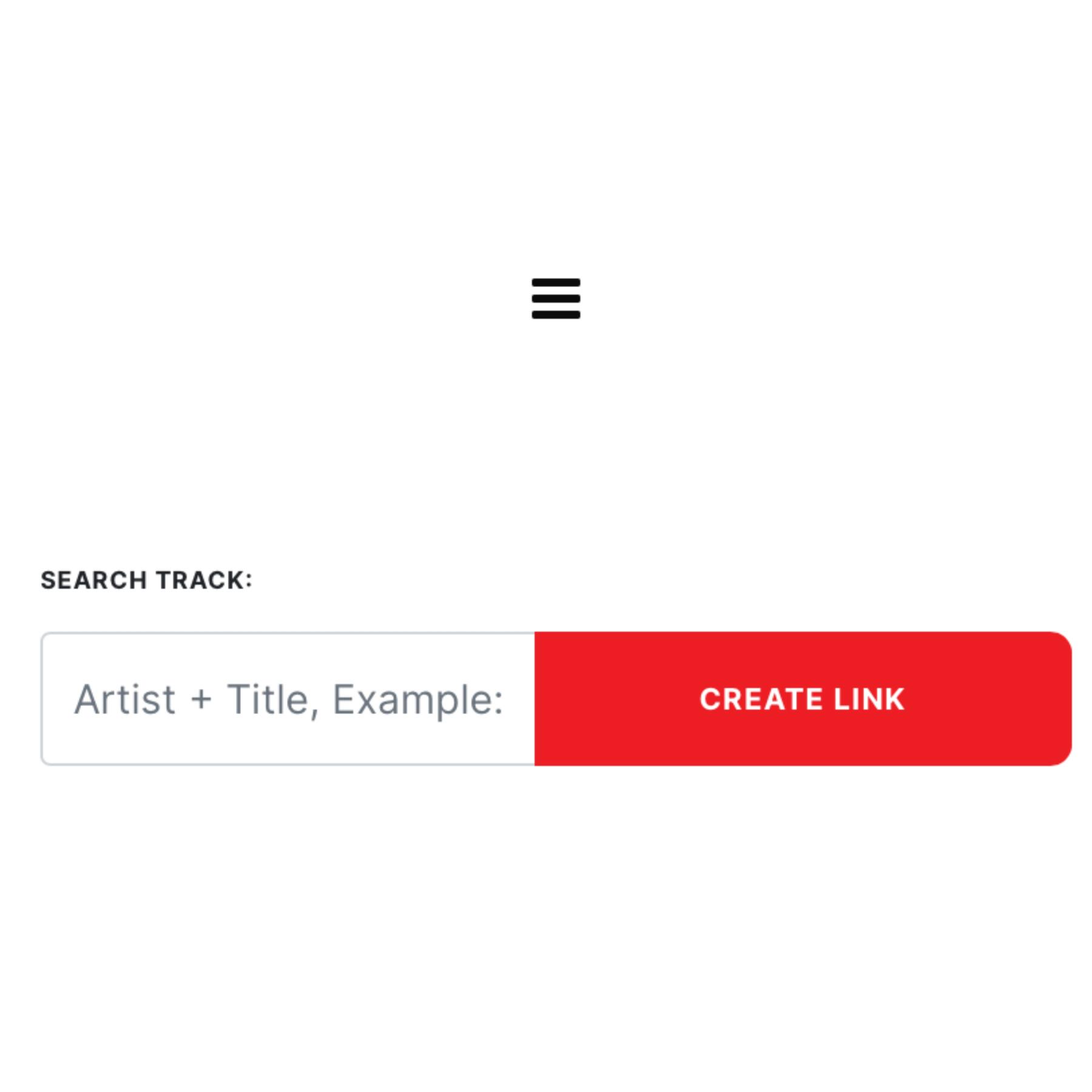
Step 4: Enter the artist's name in the designated field. Next, enter the song title in the appropriate field.
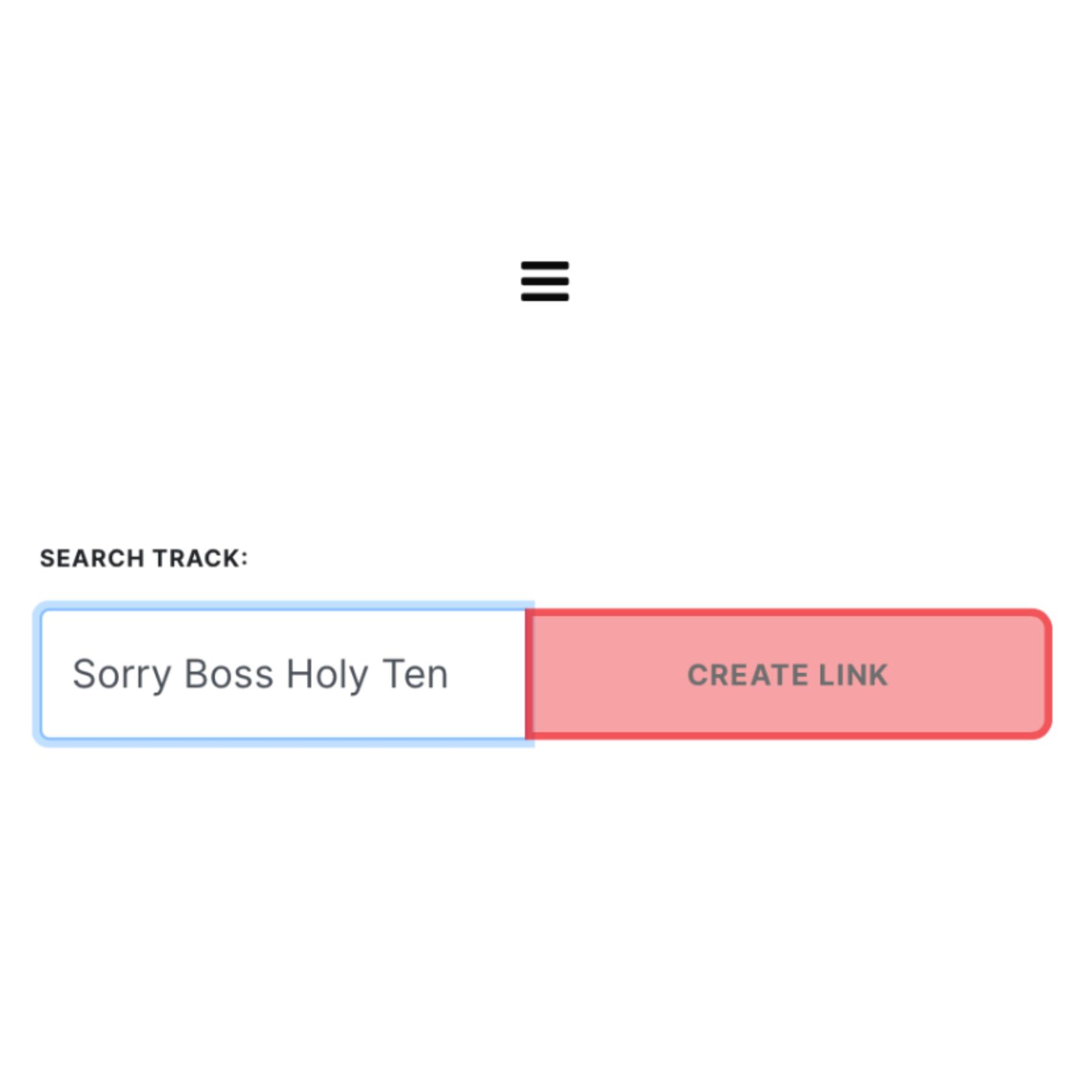 Step 5: After entering the artist's name and song title, click on the "Create Link" button or a similar option to create the specific link for the song.
Step 5: After entering the artist's name and song title, click on the "Create Link" button or a similar option to create the specific link for the song.
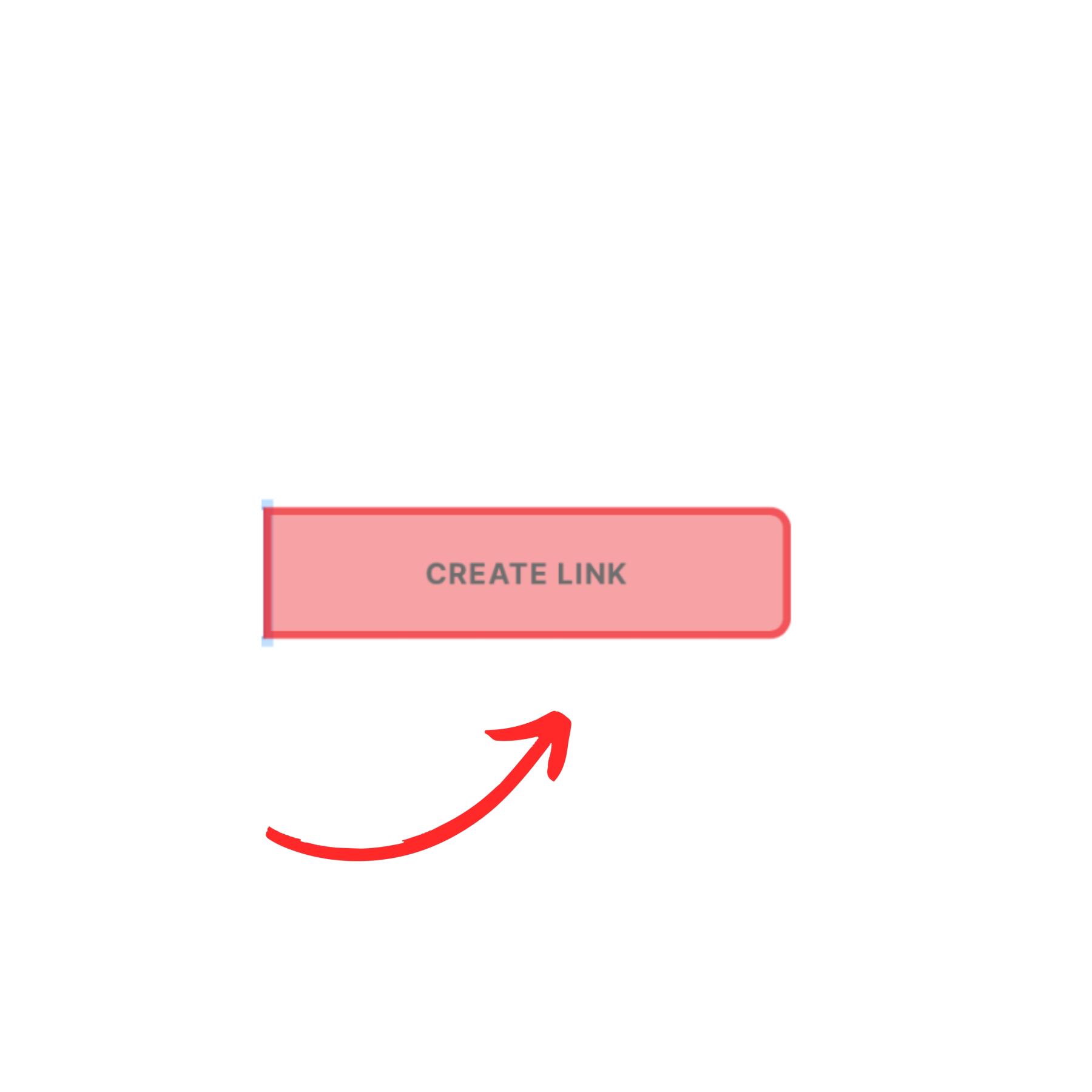
Step 6: The link to the song will be generated and displayed on the screen. Copy this link to share it on your social media, websites, or music platforms.
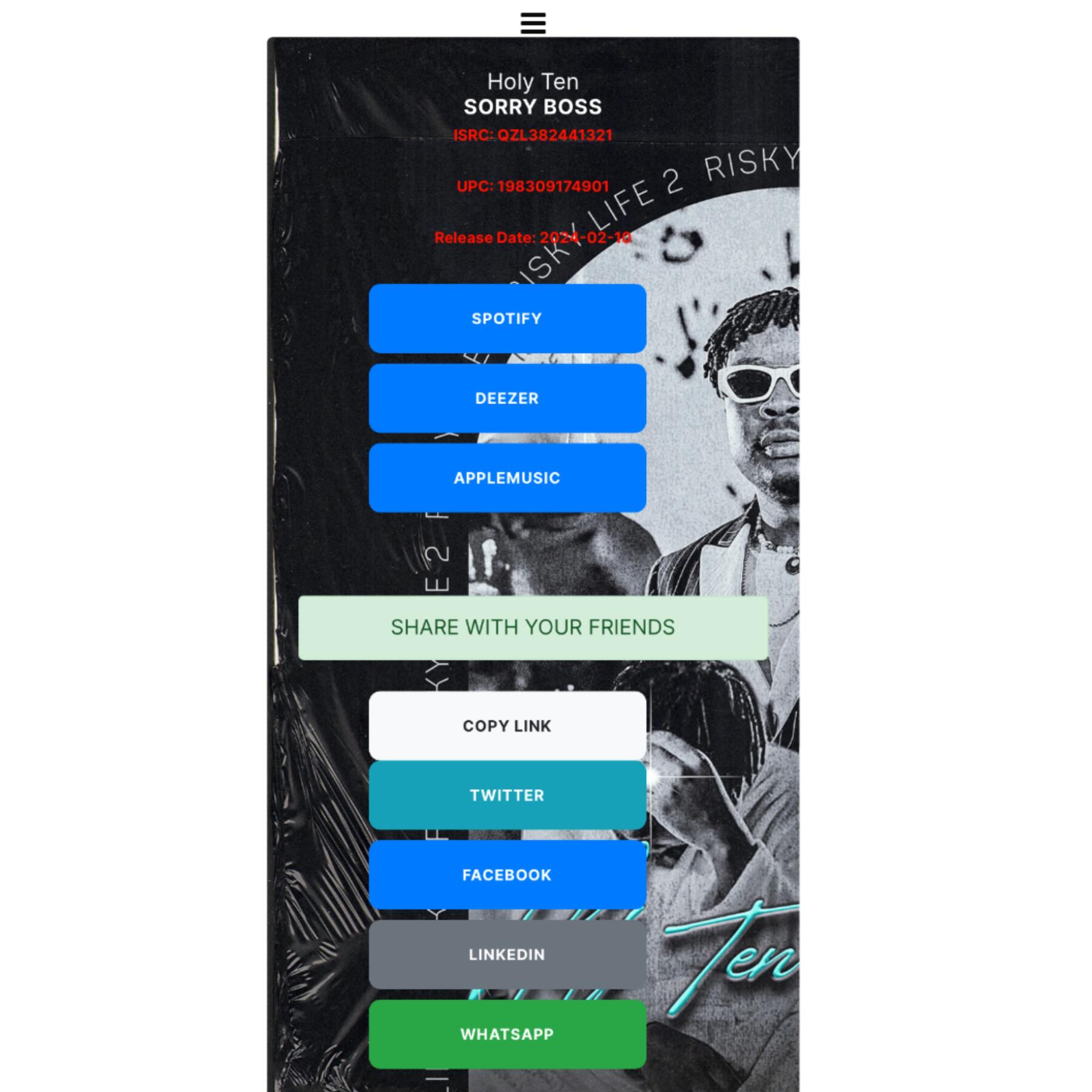
Step 8: To share the link, you can also use the sharing buttons available on the ABACUOS platform, which allow you to share the link directly on various social media platforms.
Remember to encourage sharing the link to increase the visibility of your music and reach more listeners.