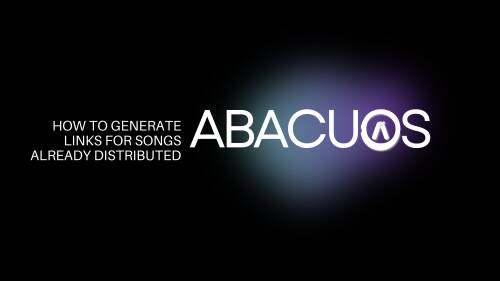If you want to promote your music online, ABACUOS makes it easy to create and share links for your songs. Below is a simple guide to help you generate links for songs already distributed through the ABACUOS platform.
Step 1:
Open your web browser and go to the ABACUOS website at abacuos.com
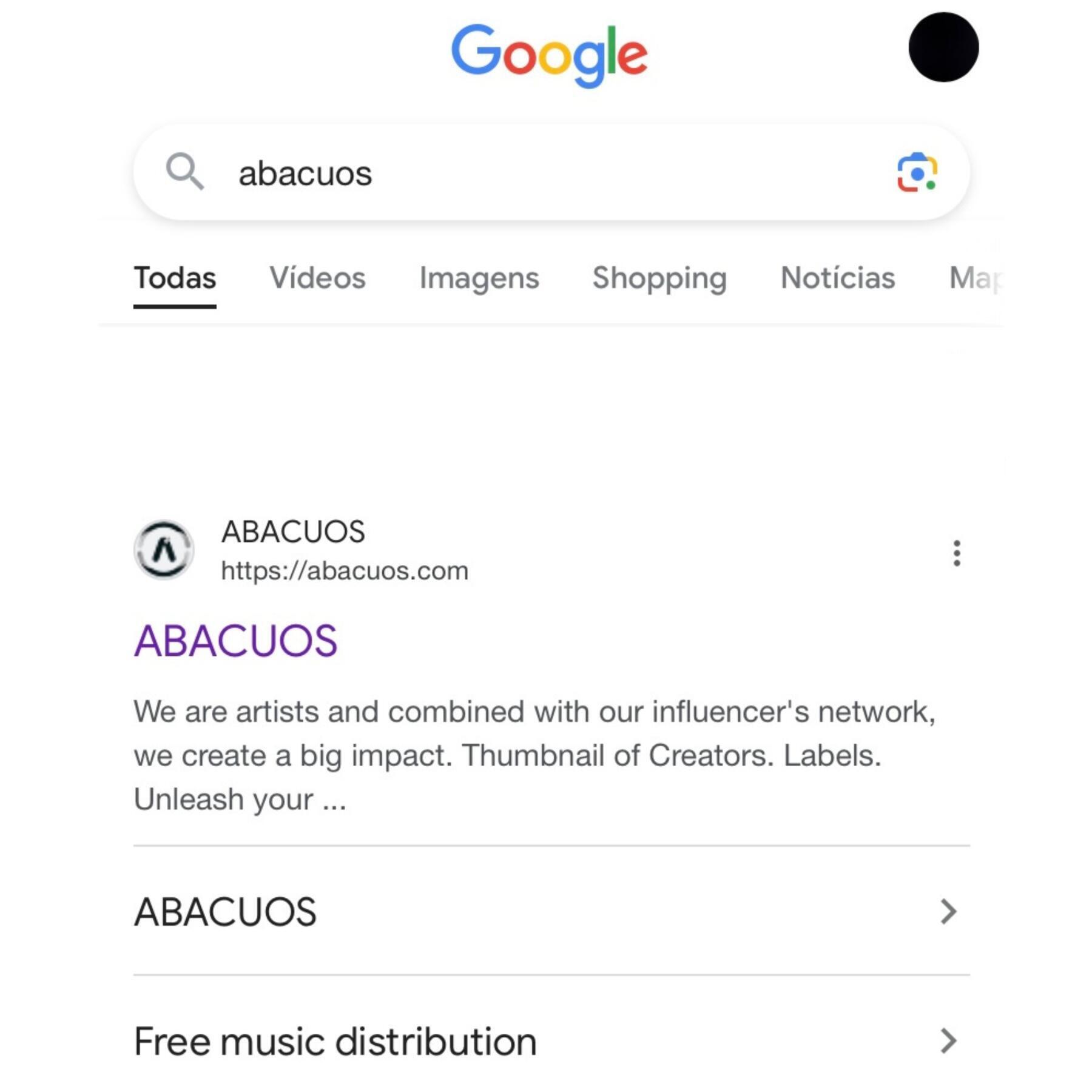
Step 2:
Once on the ABACUOS homepage, look for the "Create Link" feature. You can usually find this option in the top navigation bar or prominently displayed on the homepage.
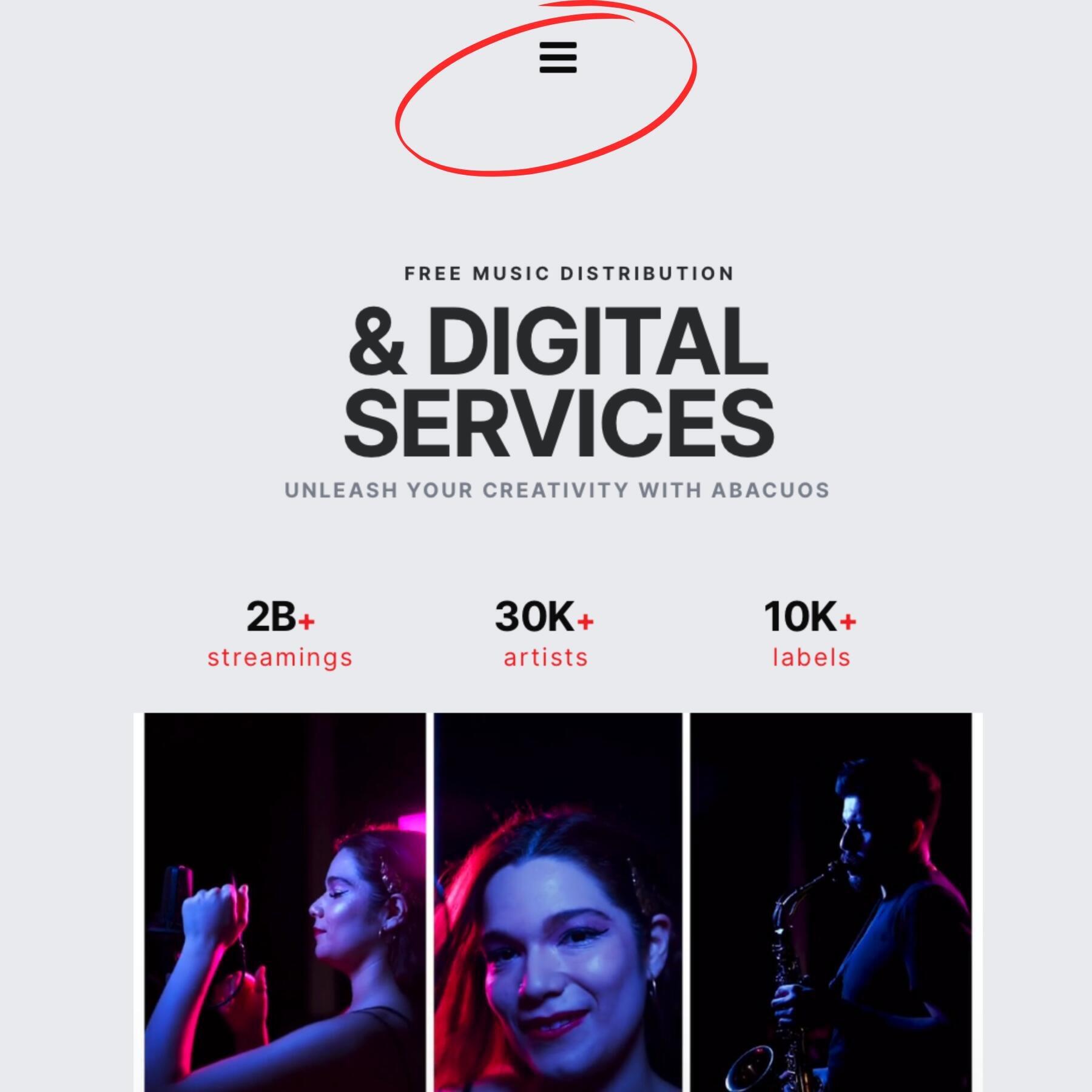

Step 3:
In the "Create Link" section, you'll see fields where you can input the artist’s name and the song title.
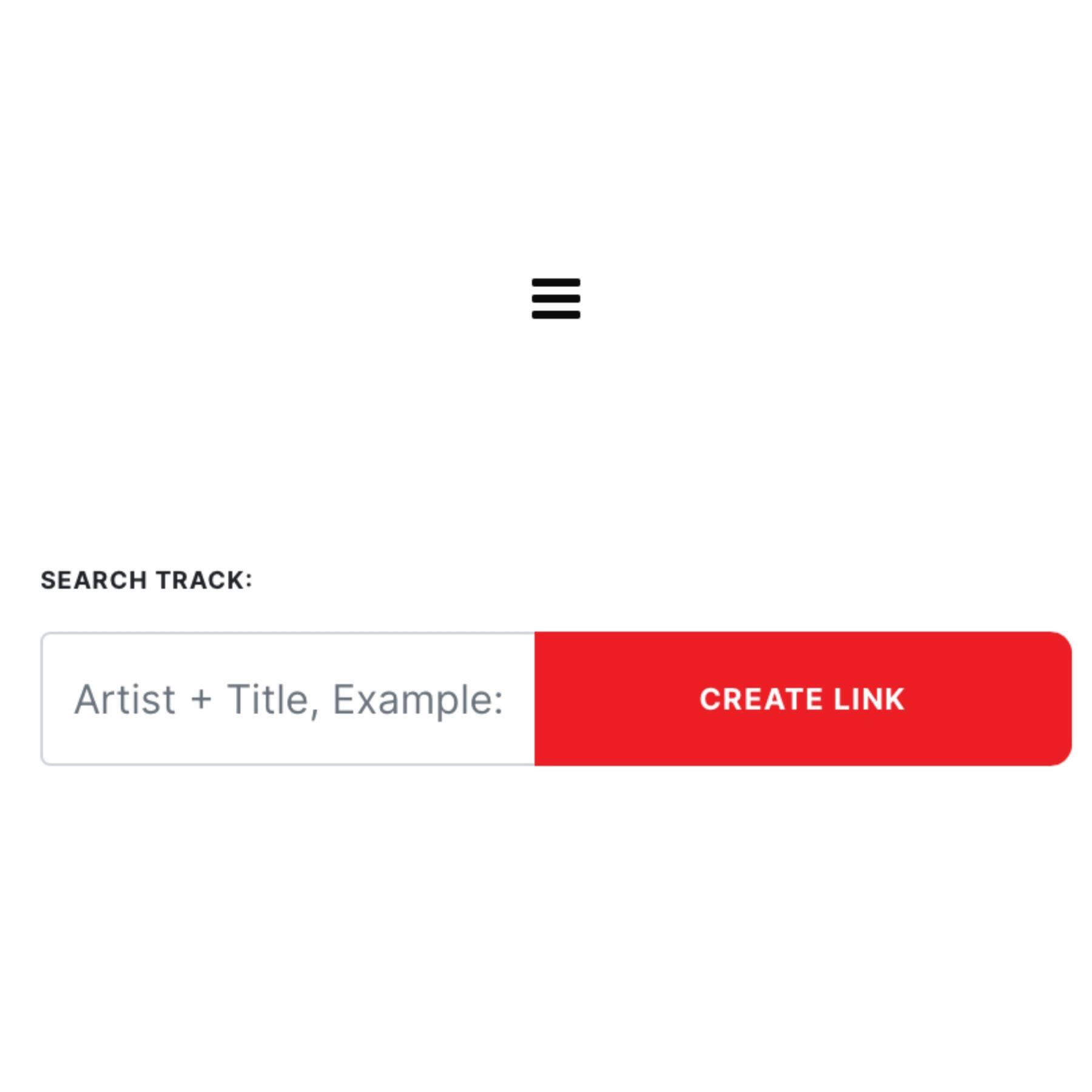
Step 4:
Enter the artist's name in the designated field. Then, in the next field, input the song title you want to generate the link for.
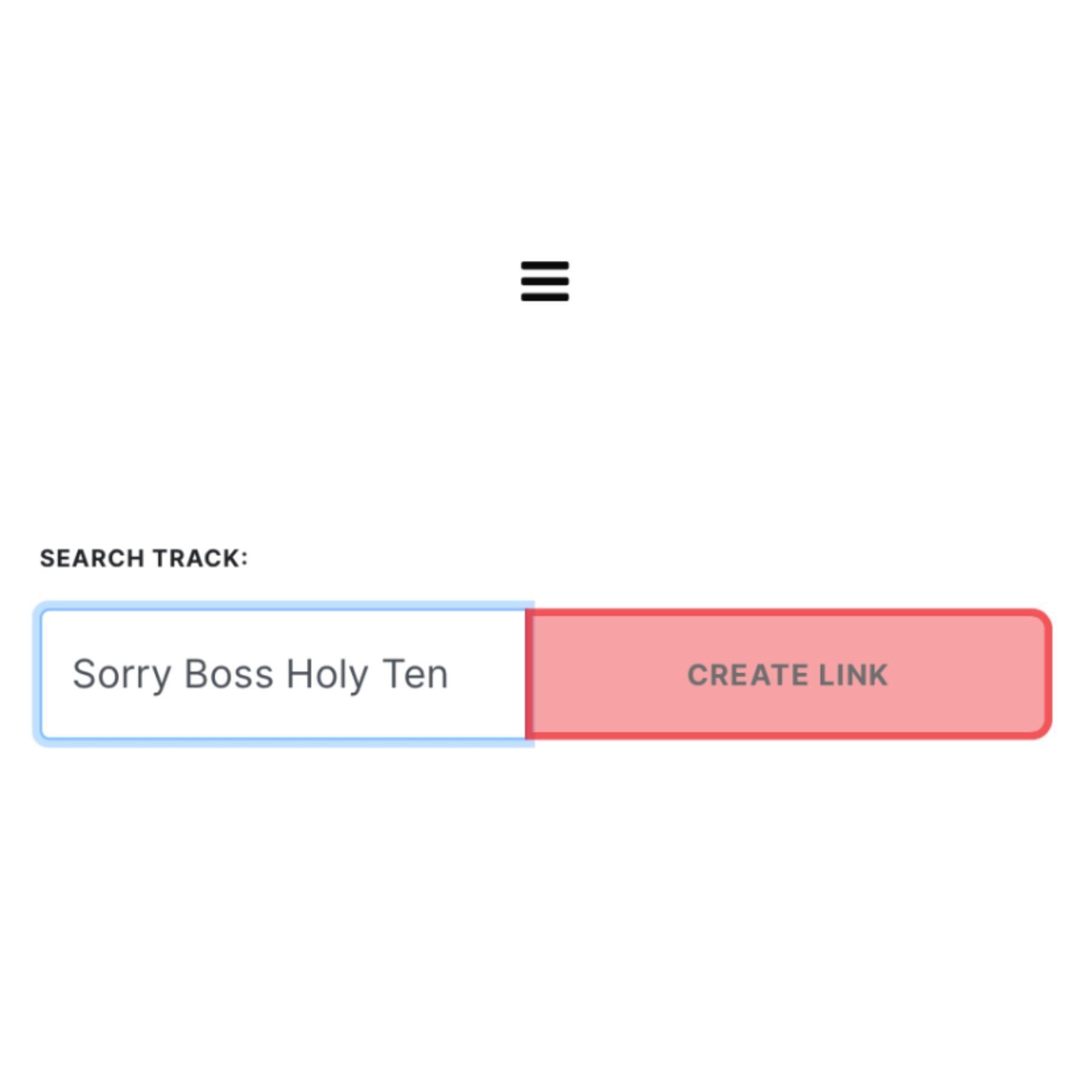
Step 5:
After filling in the required details, click on the "Create Link" button (or a similar option). This will generate a unique link for your song.
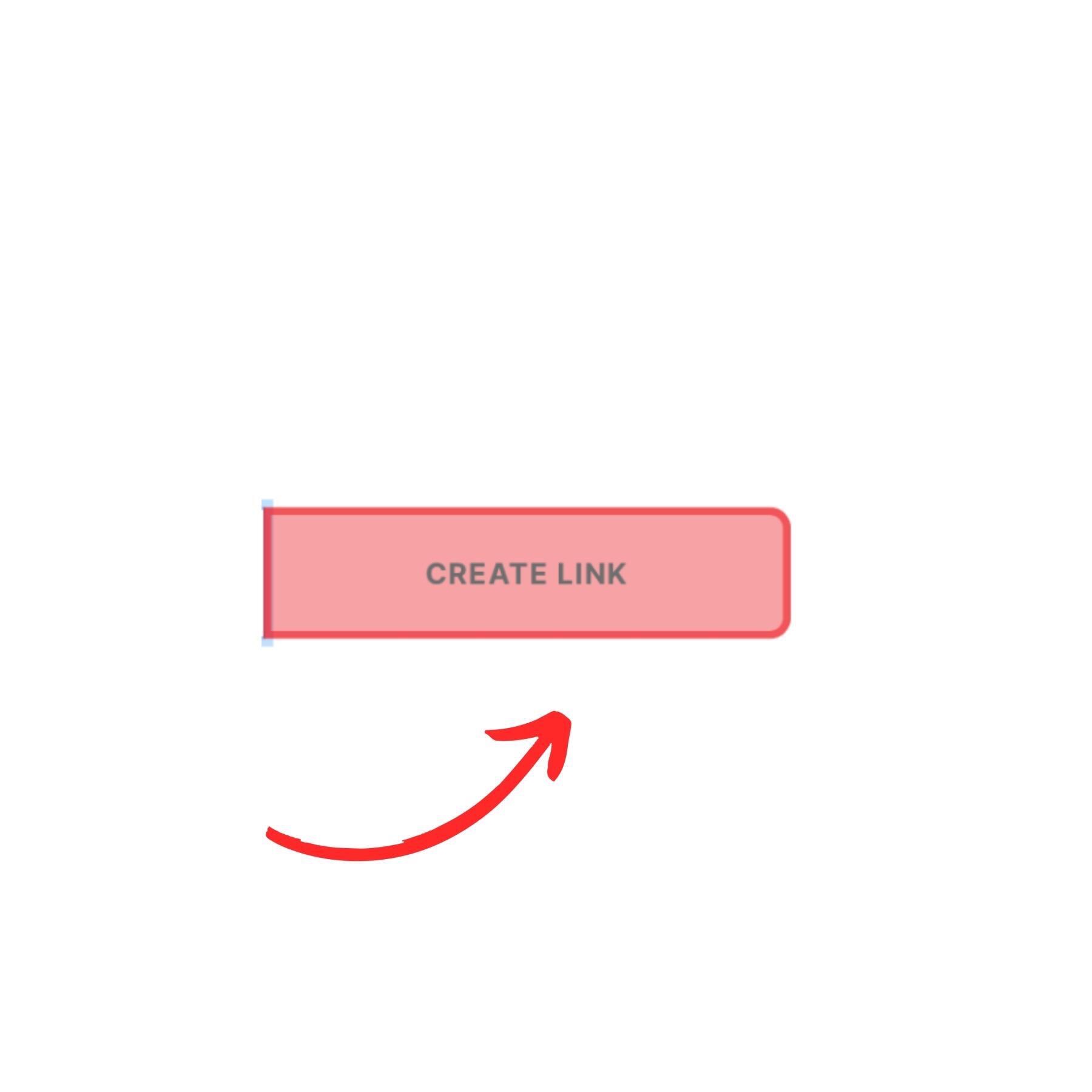
Step 6:
The link will be displayed on the screen. Copy this link so you can share it across your social media channels, personal website, or other music platforms.
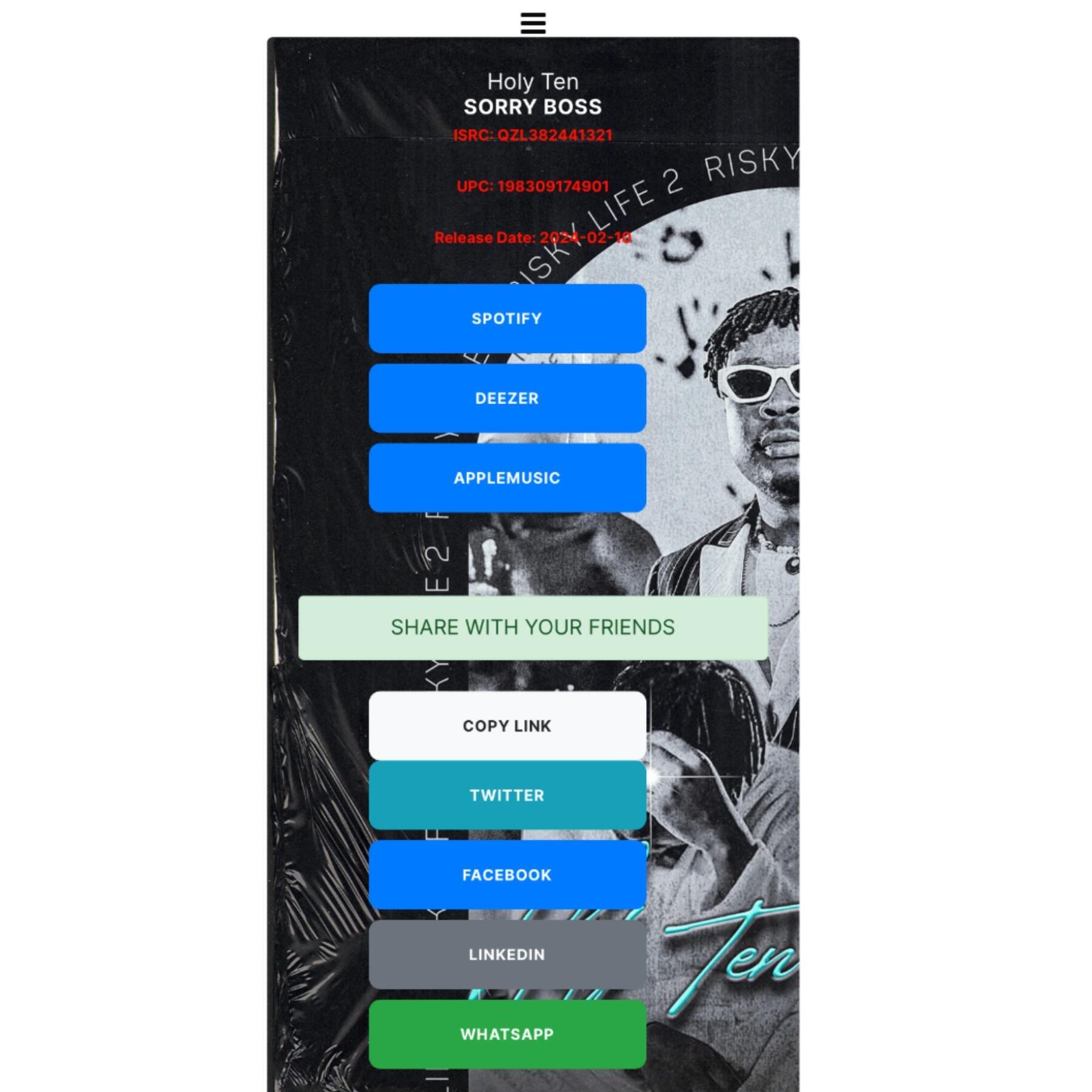
Step 7:
To make sharing even easier, ABACUOS provides social media sharing buttons, allowing you to post the link directly to various platforms like Instagram, Twitter, and Facebook.
Step 8:
Encourage your audience to share the link to boost your song’s visibility and help you reach a larger listener base.