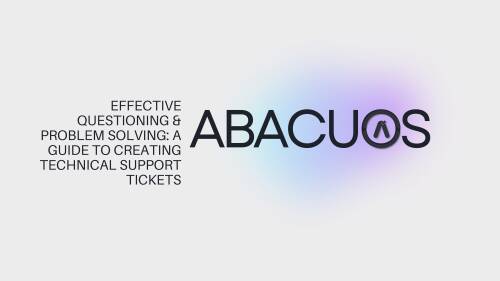Create a Support Ticket on ABACUOS.COM: Step-by-Step Guide.
Step 1: Access the Website Open your browser and go to the abacuos.com website.
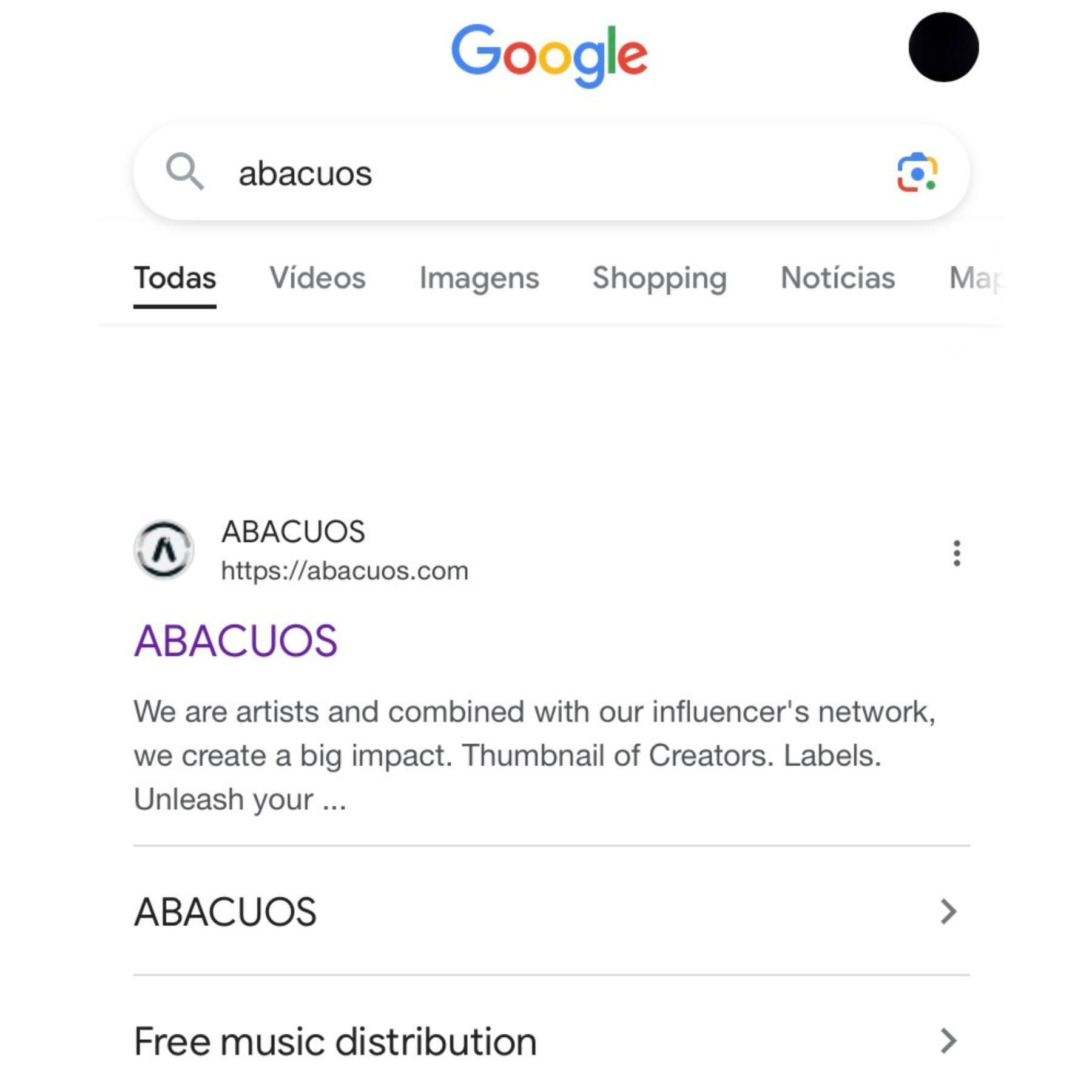
Step 2: Open New Tabs Locate the icon or link that allows you to open new tabs. This may be located in the top menu, sidebar, or elsewhere. Click on this icon/link to open new tabs.
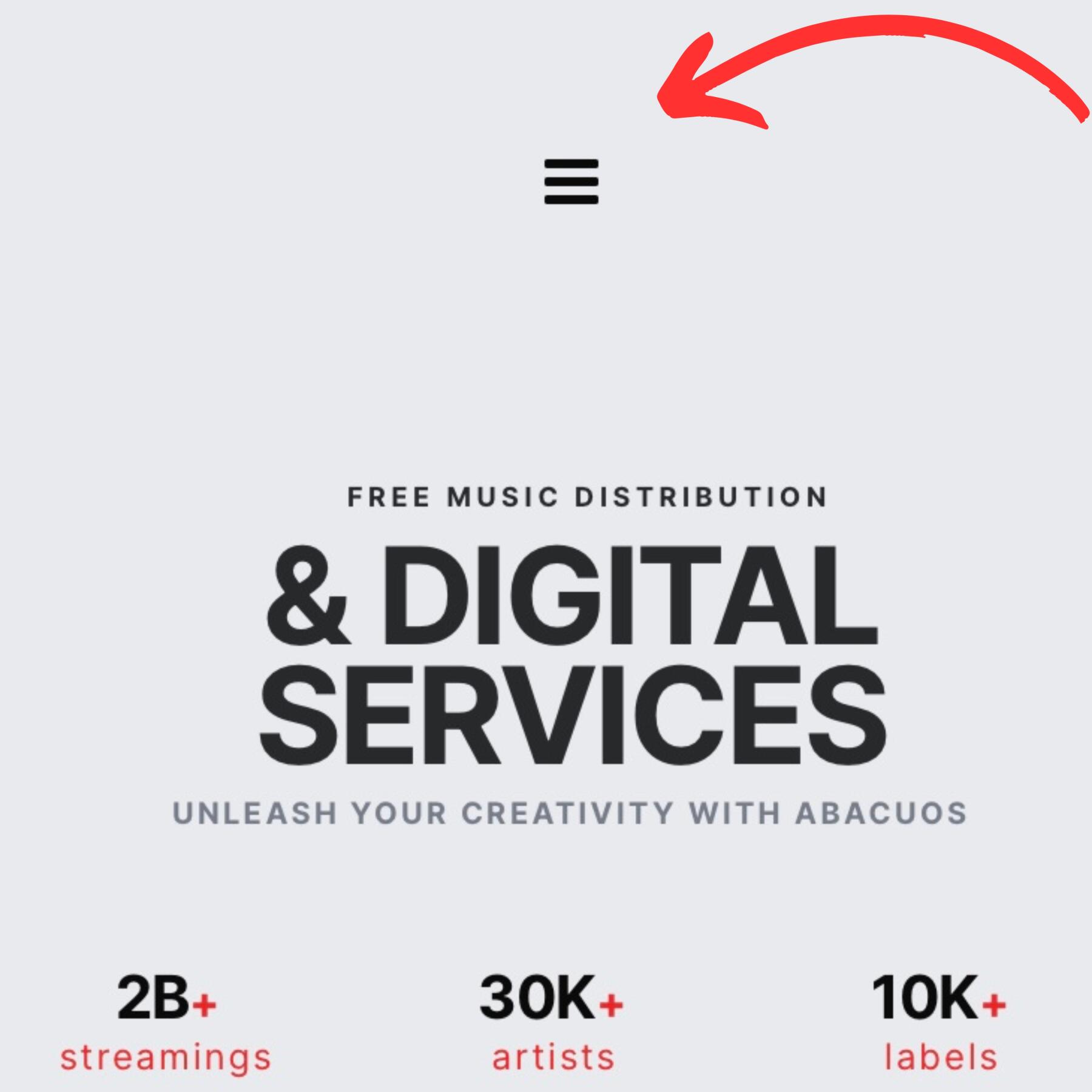
Step 3: Access the "Support" Option In the newly opened tab, locate and click on the "Support" option. This should take you to the support page.

Step 4: Fill in Ticket Information On the support page, find the "Tickets History" section and click on "Create Support Ticket". Fill in the required fields:
Name: Your name.
Email: Your email address.
Priority: Select the priority of the ticket (low, medium, or high).
Department: Select the department relevant to your issue.
Title: Enter the title of your issue.
Description: Describe your problem or issue in detail.
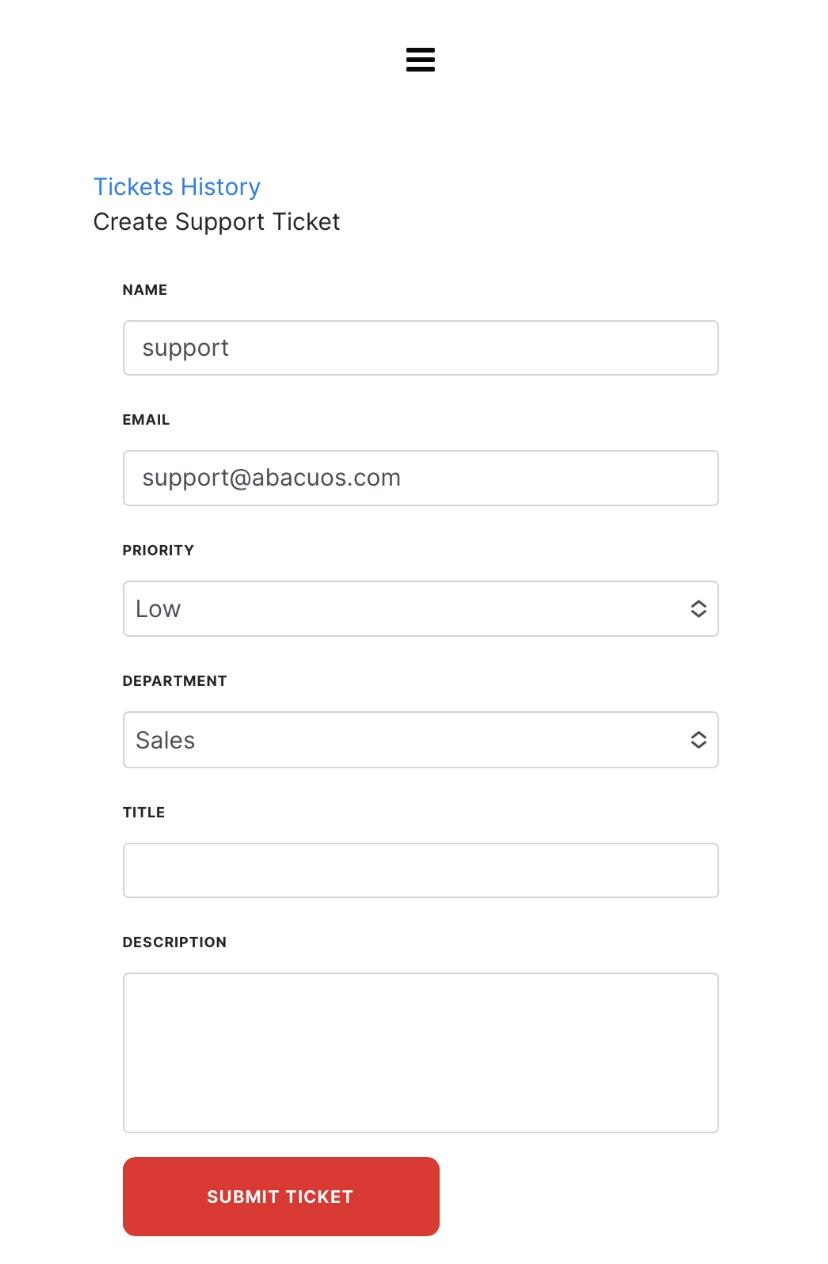
Step 5: Submit the Ticket After filling out all the required fields, click on "Submit ticket" to send your support ticket.
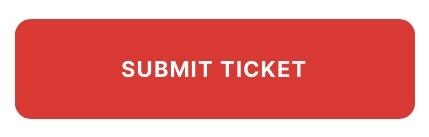
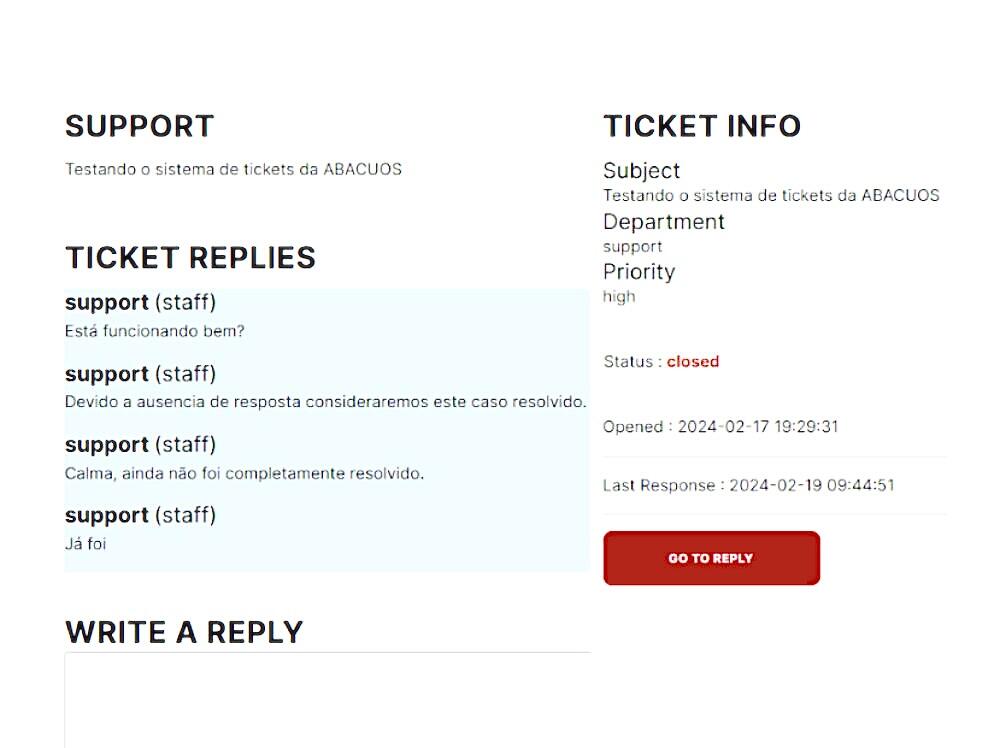
Note: Make sure to review all the information before submitting the ticket to ensure it is correct and complete.