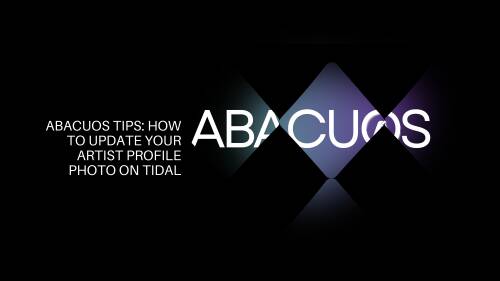At Abacuos, we know that a great profile photo is essential to building a strong brand presence. Platforms like TIDAL allow artists to update their profile photos, making it easy to keep your image fresh and aligned with your current projects. Here’s a quick guide on how to update your artist photo on TIDAL and keep your profile looking professional.
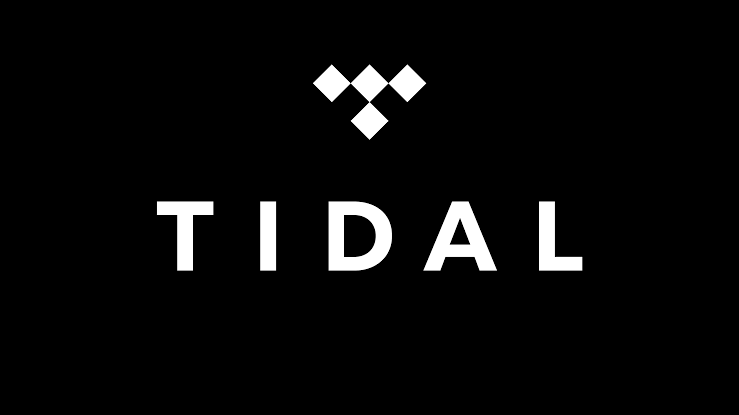
Steps to Update Your Artist Photo on TIDAL:
1. Access Your TIDAL for Artists Account: First, make sure you have access to your TIDAL for Artists account. If you don’t have access yet, you can request it through TIDAL’s official website.
2. Navigate to Profile Settings: Once logged in, go to the profile section, where you’ll find options to update your artist information, including your profile photo.
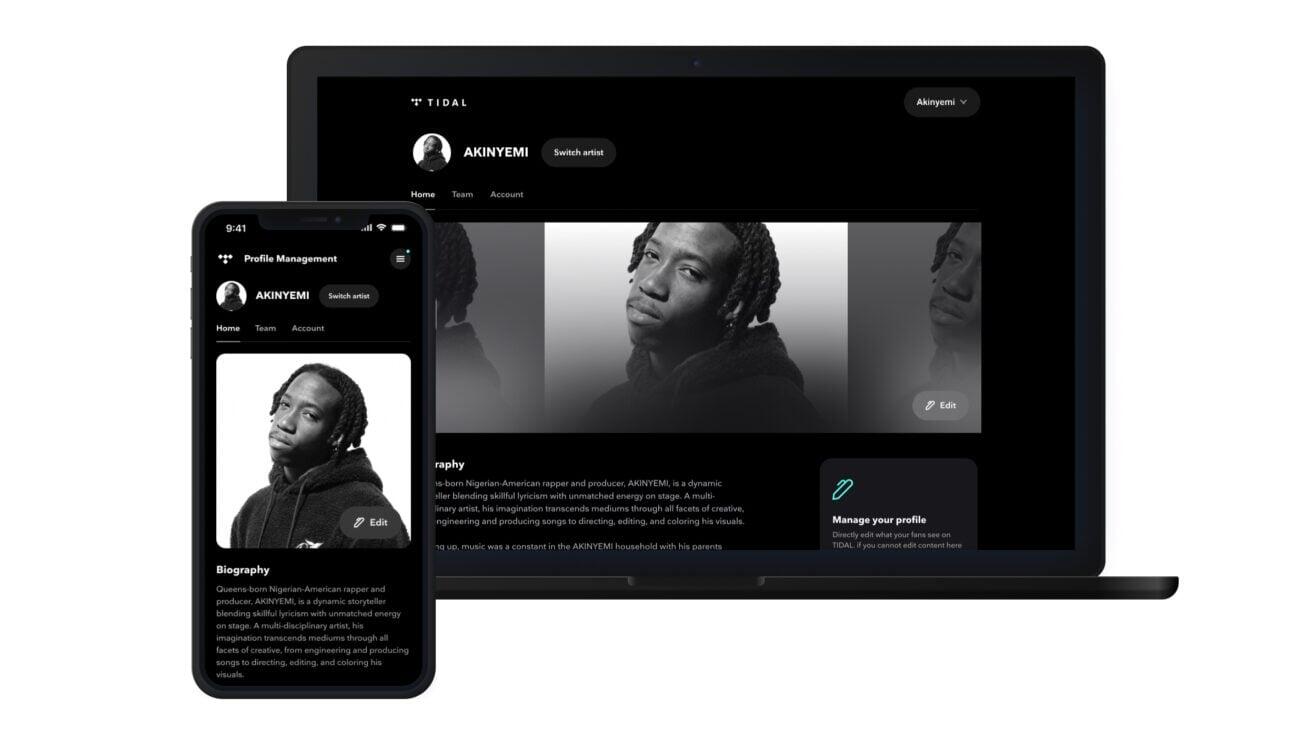
3. Upload a High-Quality Image: Choose a high-quality photo that best represents your brand. Ensure it meets TIDAL’s resolution and format requirements for optimal display.
4. Save and Confirm: After uploading, save the changes and double-check your profile to make sure the new photo appears as expected.
5. Keep It Fresh: Remember to update your profile photo periodically, especially when launching new projects, so your fans recognize your latest work instantly.

Abacuos: Updating your photo on TIDAL is a small change that can make a big impact. With Abacuos, we’re here to help you maintain a strong presence across all platforms and ensure that your music and image stand out to fans everywhere.
For more tips on managing your artist profiles across streaming platforms, stay tuned with Abacuos!