Spotify Canvas is a powerful tool that turns your songs into unique visual experiences, boosting engagement and making your tracks more memorable for listeners. Here’s everything you need to know to make the most of this feature:
1. What Is Spotify Canvas?
Abacuos: It’s a feature that lets you add short videos (3 to 8 seconds) to your songs on Spotify. These visuals loop when listeners play your tracks, creating an immersive experience.
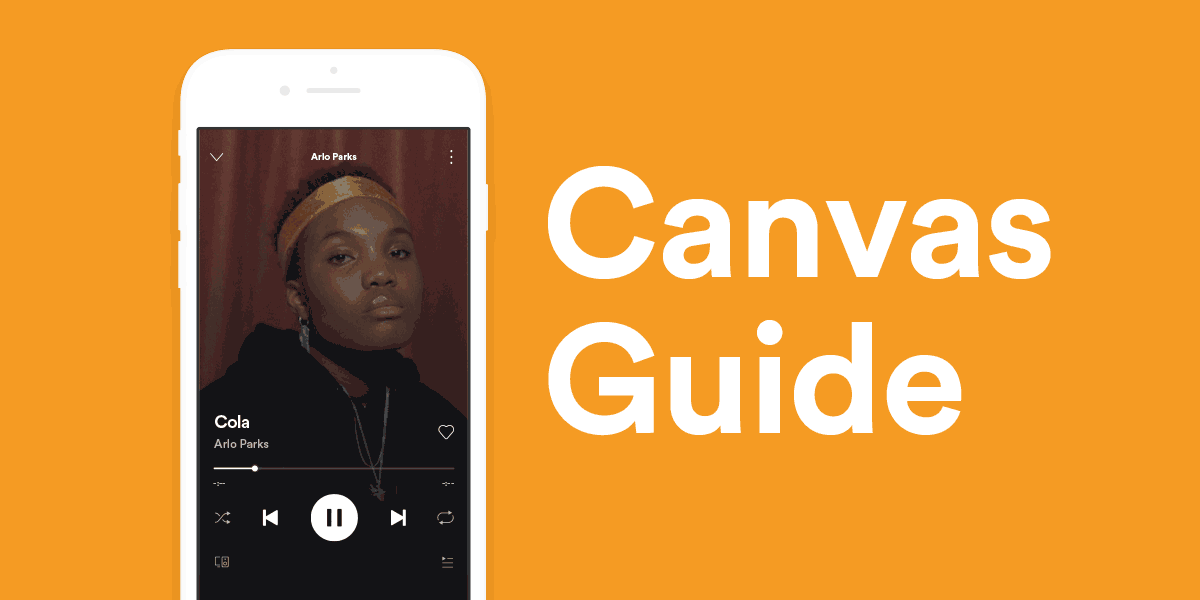
2. Benefits of Spotify Canvas
• Boosts Engagement: Songs with Canvas receive more shares, saves, and profile views.
• Strengthens Artistic Identity: Use visuals to tell a story or enhance your aesthetic.
• Captures More Fans: A compelling visual presentation leaves a lasting impression on listeners.
3. How to Create an Effective Canvas
• Keep It Simple: Videos with subtle motion and seamless loops work best.
• Reinforce Visual Identity: Use colors, elements, and concepts that connect the Canvas to your song or album.
• Experiment with Ideas: Update your Canvas to match campaigns or shifts in your song’s tone.
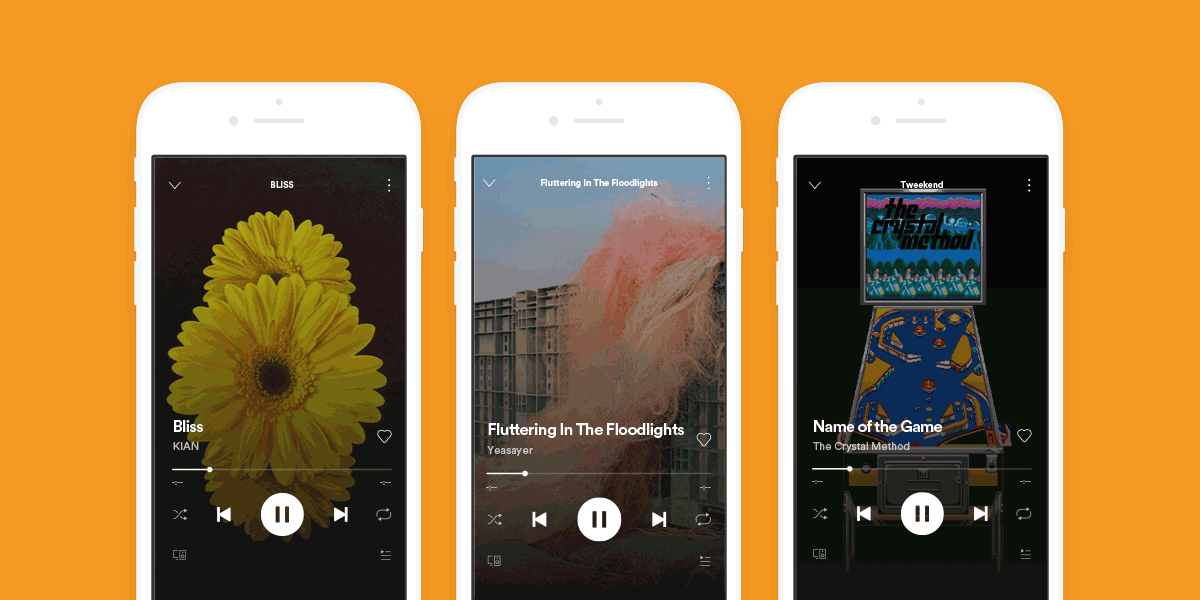
4. How to Upload Your Canvas on Spotify for Artists
1. Log in to your Spotify for Artists account.
2. Go to the music section and select the track you want to update.
3. Click “Add Canvas” and upload the video in vertical format (9:16).
5. Promote Your Canvas on Social Media
Share a clip of your Canvas on Instagram Stories or TikTok to spark curiosity and drive fans to Spotify.
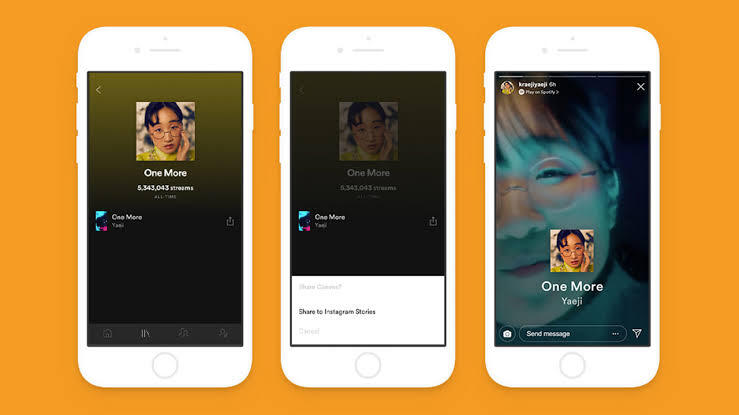
At Abacuos, we help you explore tools like Spotify Canvas to maximize your music’s impact. Ready to transform your tracks into unforgettable experiences? Let’s make it happen!

